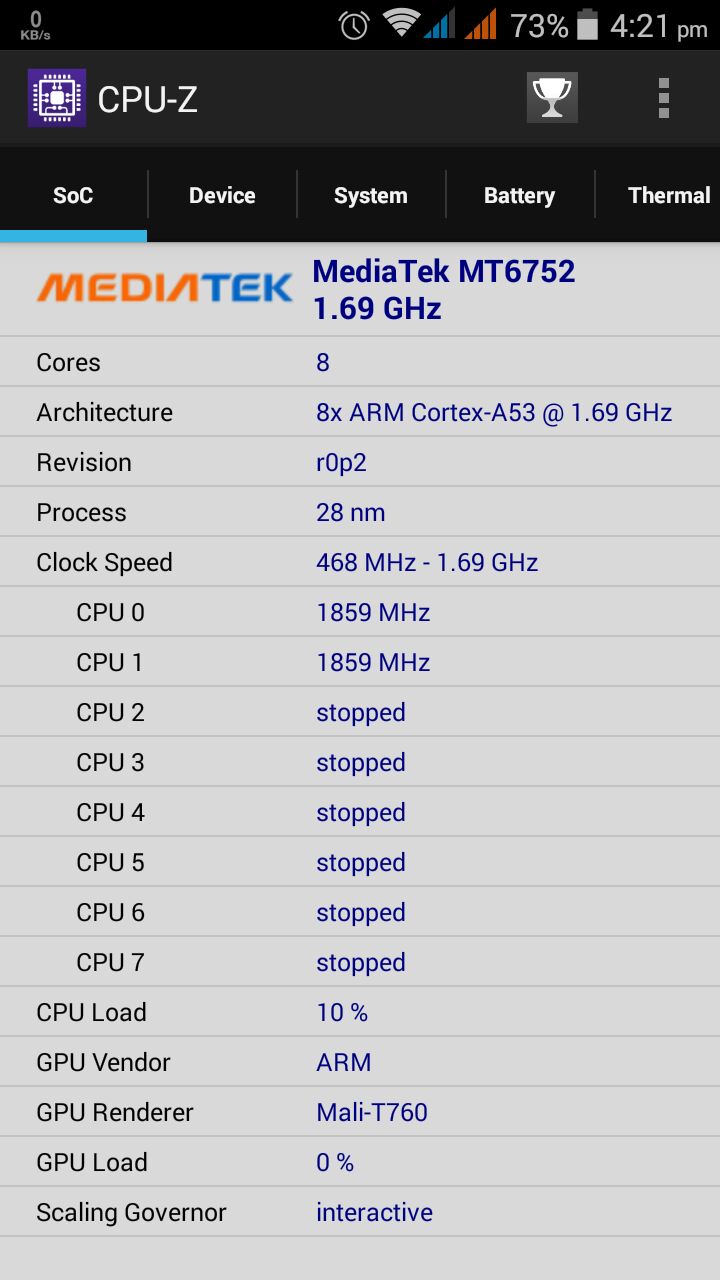It had been almost 4 month since I bought this phone. I felt boring about the ui in this phone and i started to make more things like rooting. Now there are few easy steps to root your P70A phone running on kitkat/lolipop.
Before you start rooting your phone, there are few things you need to know
- Warranty may void if you root
- Device may bootloop/soft brick
- Backup before root
- Flashing stock rom
1.Warranty Problems.
-Rooting your phone will void warranty for sure. But some of the rooting apps can be unrooted. If you sent for warranty and they cant detect any sign of rooted phone, means you are lucky. I tried at Lenovo Centre and I get my warranty too. BUT, pls do not try this, its too risky unless you are rich enough to buy a new phone!
2. Bootloop / Softbrick
-Bootloop means the phone keep restarting when you boot up your phone. Softbrick means it stuck at logo and wont enter main screen for hours. These 2 'symptoms' are due to incomplete root or system file crashes. To restore it, you need to flash stock rom using pc (refer point 4)
3. Backup
-Backup before root because rooting apps may fail to root sometimes and causes system to crash sometimes (but i havent meet that situation before). So backup before do any changes in your phone, or else I'm gonna sit back and LAUGHING at YOU! There are several ways to backup important files and contact in your phone:
- Contact&Messages - SyncIt app (pre installed). Just register, login and choose backup to cloud or sd card. Done!
- Whatsapp- Enter the Whatsapp App settings and choose backup either driver or external sd card (or both, better)
- Wechat- Enter Wevhat app > settings>chat> chat log migration
- Photos and Videos - Google Drive, Just upload your photo and videos to Google Drive (remember to mark it as private or else others will see your personal photo)
- Games - Try to connect with google play games to save your progressions
- Facebook, Facebook Chat,Telegram - No backup needed, all info are stored in their servers.
Now , We will start the tutorial.
- Make sure you have enough battery , at least 50% or above
- Make sure you have a stable wifi connection
- Make sure you had downloaded the kingroot app and install it too (link given)
- Make sure you backup all important data
- Launch the Kingroot App that you installed just now.Wait until in fully enter the app
- Tap "Root Now" button showed on screen.
- Wait for it, it is finding rooting solution for your phone, so be patient.
- You will be shown "Successfully rooted " sign once you gain root access. If it fails, try to root for the second time, maybe its network problem.
-If you failed to root and faced some problem such as bootloop or softbrick, flashing stock rom is the only way to get you restore back to original status.
-You may also use this method to upgrade/downgrade from KitKat to Lolipop or vice versa if you found which official rom does not feed your needs.
-Before flashing stock rom, you should backup your Nvram to prevent data in Nvram lost during SP flashing failure.
-You can use mtk droid tools to backup or restore your Nvram and you can make scatter file for porting rom to another phones too.
This you need to flash stock rom
For flashing kitkat, files needed are
- any stock rom (from s127-s134, any one of that, make sure download is stable)[Picture 1]
- Vcom drivers (How to install driver)
- A usb cable ( use original one is better)
- A P70 smartphone ( at least 50% of battery)
- A Windows based pc (win xp-win8)
- Sp flash tool (use new one)
Download Files You Need Below
KingRoot App
P70A-S134 (Just Register and Download)
P70A_S139(5.1)
mt67xx drivers